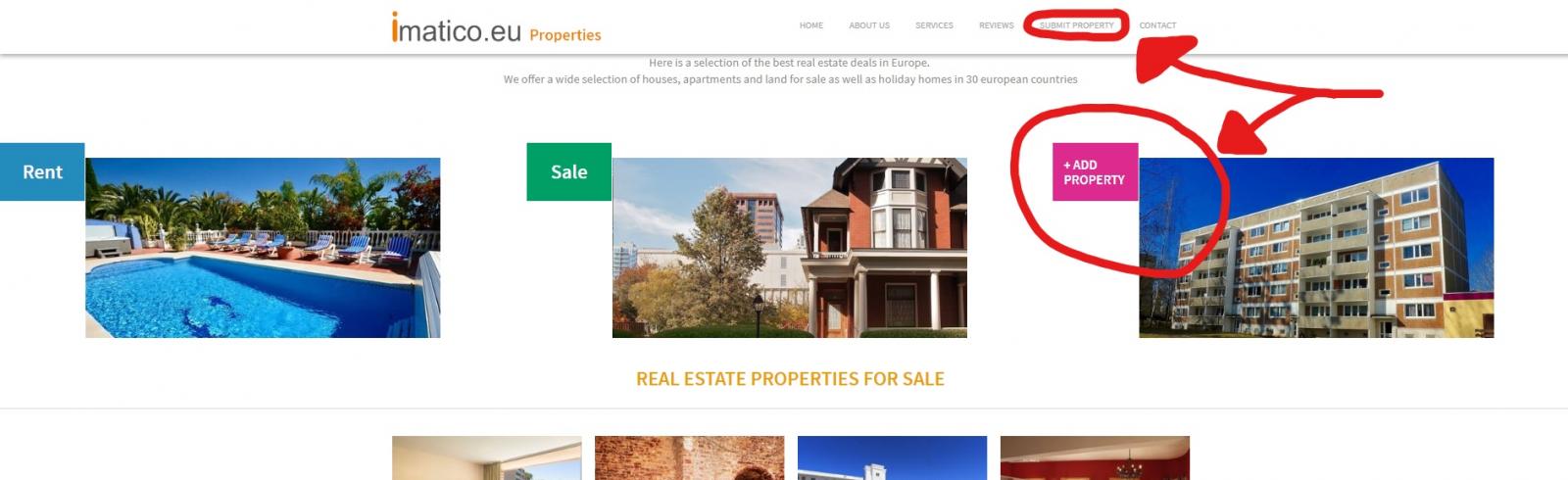DON’T WORRY, IT’S EASY !
Imatico is Europe's favorite online real estate portal. Through Imatico, you can sell, buy and rent properties in 29 European countries.
If you are looking for a property:
If you are looking for a property to buy or rent in any of the 29 European countries, you don't need to subscribe.
Just make sure that:
1) The country you are searching in is selected at the top right corner of our homepage's main picture.
2) If you want to browse all available properties in your country, just select "Sell" if you want to buy a property, or "Rent / Lease" if you are looking to rent a property (or are looking for a holiday letting).
3) You can also browse by specific location and according to your budget.
4) When clicking the "Advanced Filters" option, you can filter down the properties to a specific type of property or property ownership.
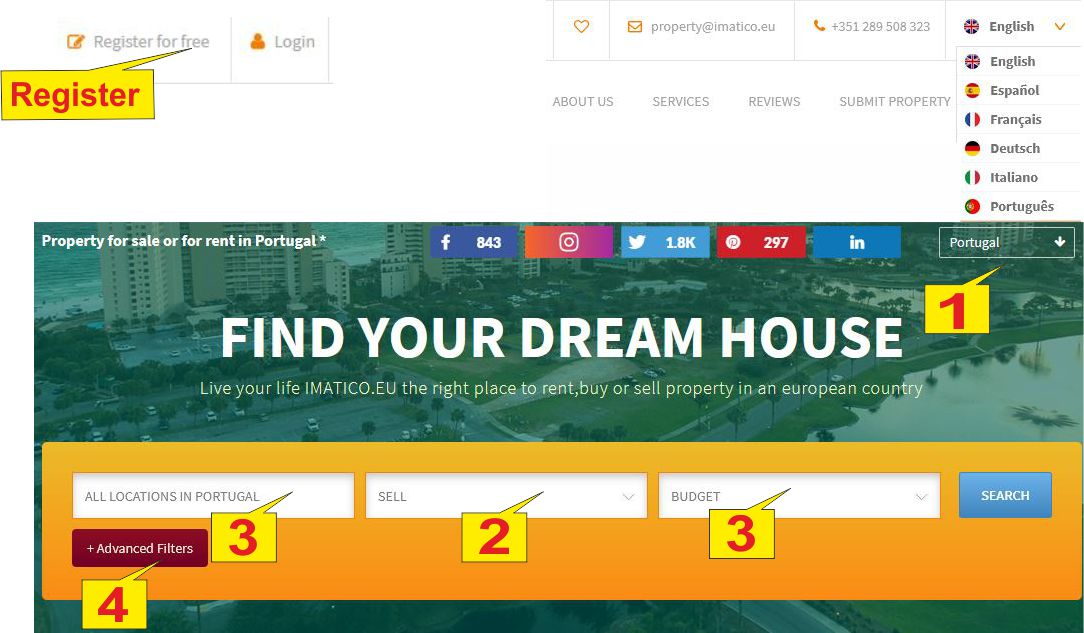
After pressing the blue "SEARCH" button, a list of available properties according to your selected filters will appear.
You can simply click on the property which finds your interest to see its details and pictures.
Register for a free account
However, we do recommend that you register to Imatico.eu! It's easy, fast and completely free of charge.
Simply click on the Register button and fill in the required information:
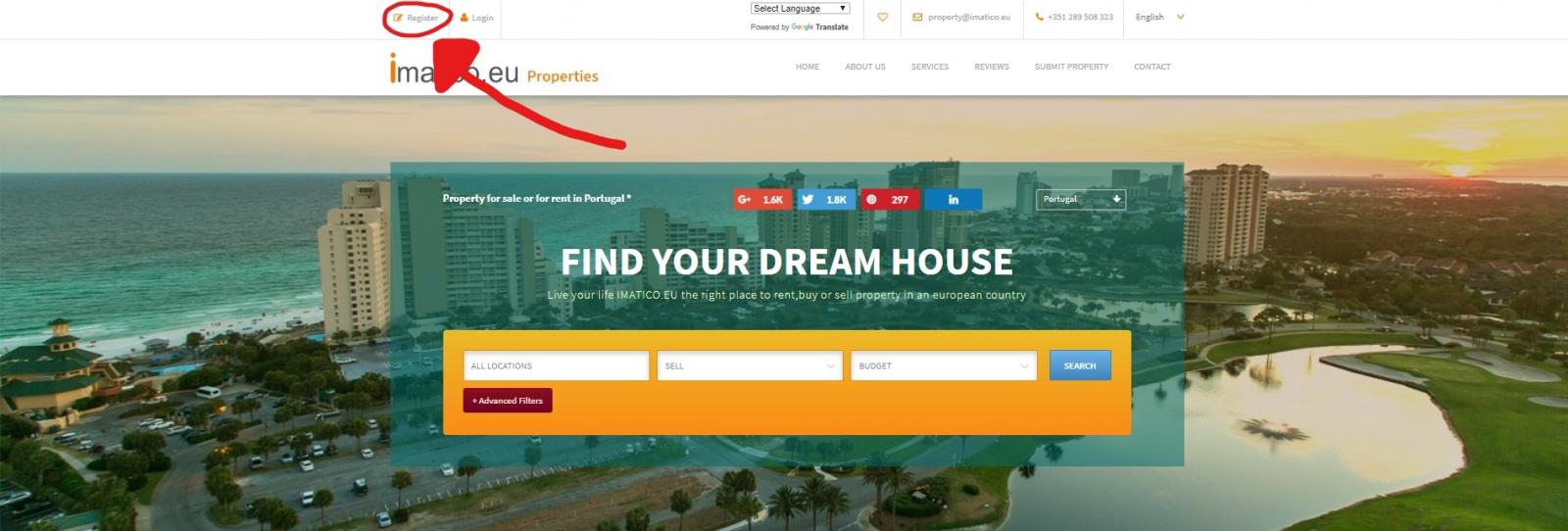
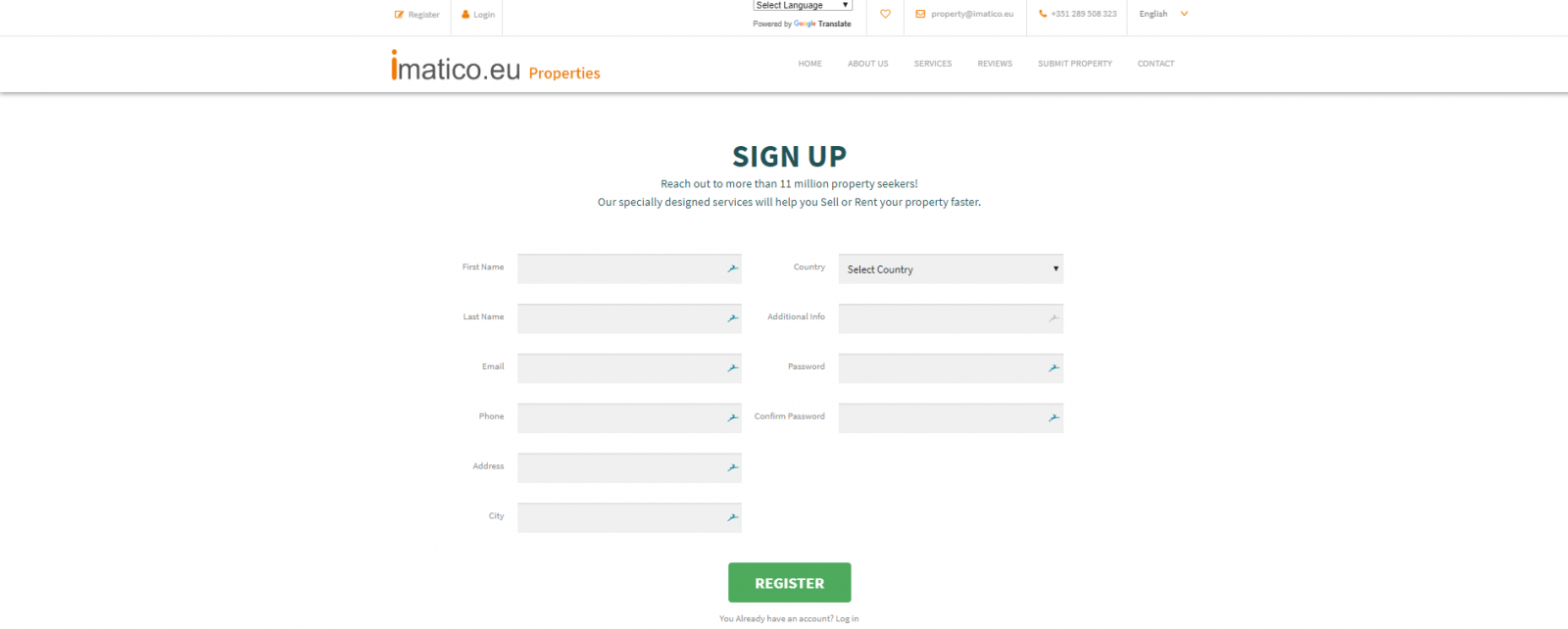
Once registered, you will be able to save your favorite properties and use our systems internal messaging system.
Like this, all your enquiries and responses will be stored in one single and safe place.
If you want to sell or rent your property
Imatico.eu Properties will help you to sell or rent your property fast.
The first thing you need to do is to register and open a free account (see above - Register for a free account).
Once registered, you can click on the Submit Property button in the header, or on Add Property picture on the Homepage: